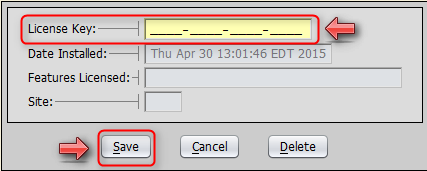If this is a new installation or an upgrade to a new major version (e.g., from a 1.X or 2.X version to 3.X or 4.X), you must enter your license keys in order to use the software. License keys are also used to activate any features you’ve purchased.
When you switch to real data, you’ll be given a chance to enter a (new) license key. If you select “Use Trial Version” instead, you can enter key(s) later by going to Help => Enter License Keys => Add A New Record => Insert the License Key => Save.
We’ll go over some examples that show how to add licenses in Artisan 4.X. Watch the video or read the instructions below (license keys and other private data are blurred out for confidentiality).
1. Go to “Help”
2. Add A New Record (key)
3. Enter the License Key
Now that you have successfully added the Artisan POS 4.X license key, it is fully activated and ready for use. If any assistance is needed, don’t hesitate to contact us at 877-723-7835 and option 2 for support, or email us at support@certek.com.