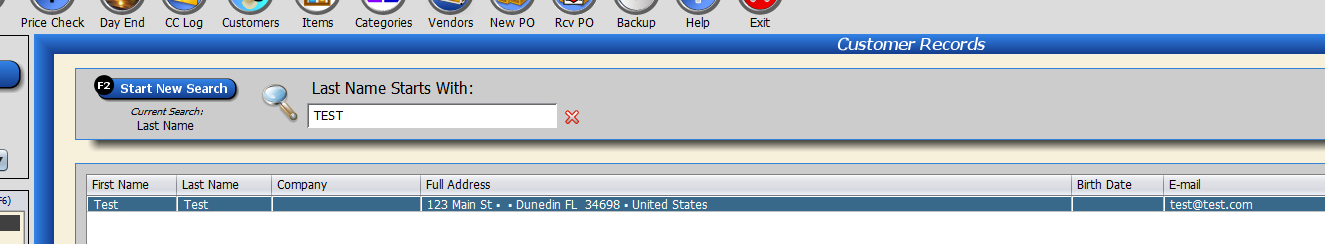If you have duplicate customer records, you can merge them. Watch this video or read the instructions below to learn how.
Open the “Customer Records” screen.
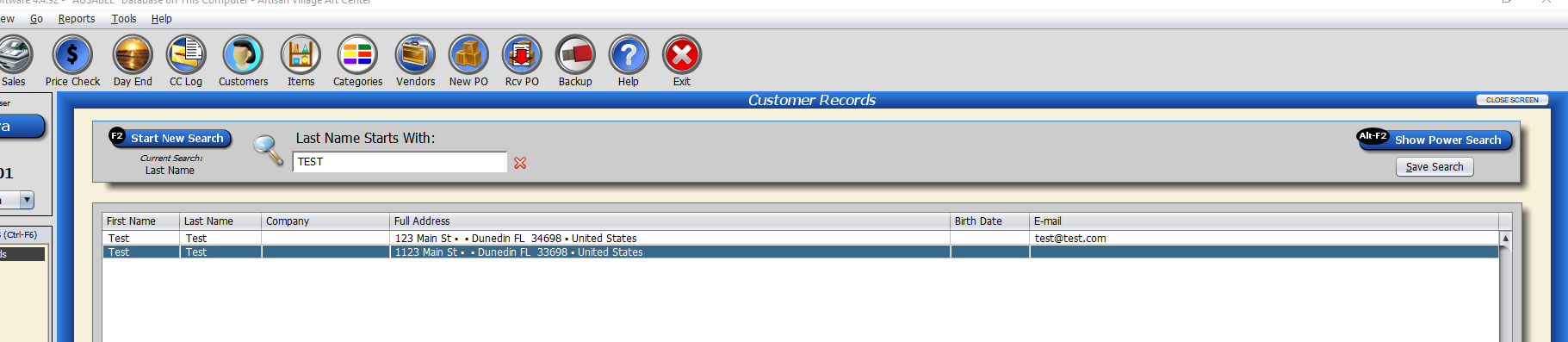
Open the Customer Record you want to keep and go to the “IDs & Picture Tab.”
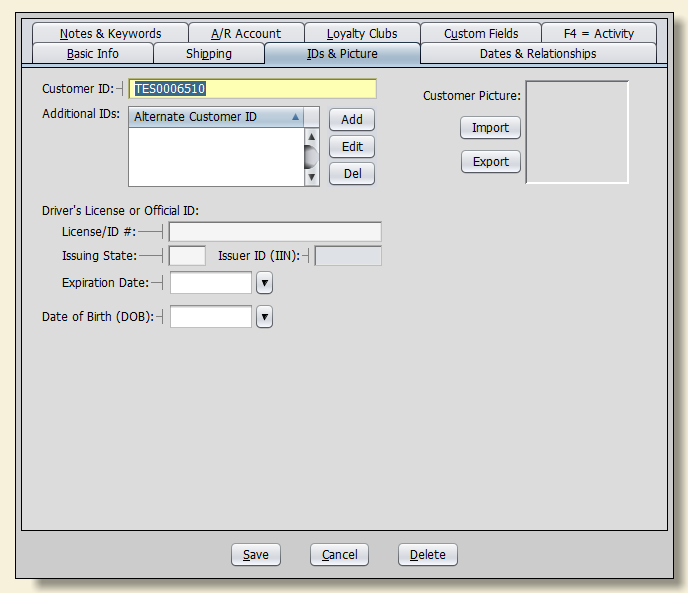
COPY the “Customer ID” (in this example, it is “TES0006510”).
Open the record you don’t want to keep and paste the ID in. Click “Save.”
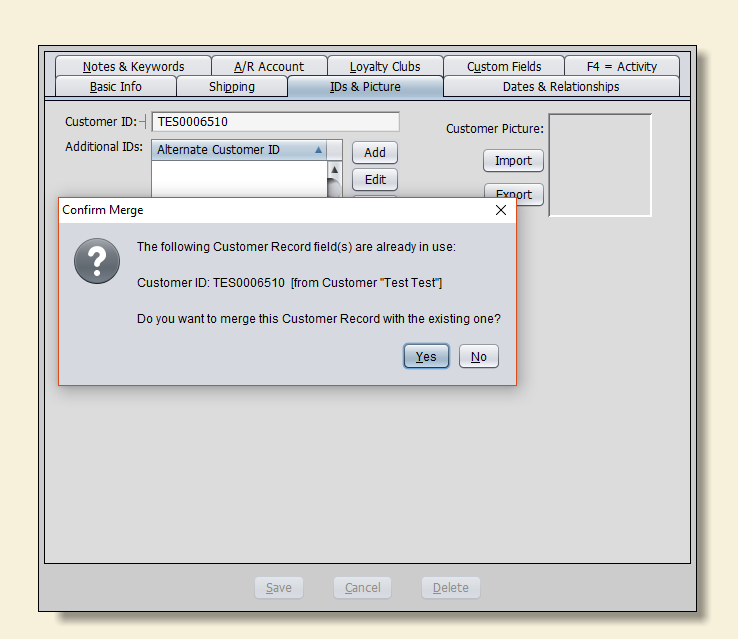
Click “Yes” to merge the records. You will end up with one record with all sales history for both the duplicate item and the other item.