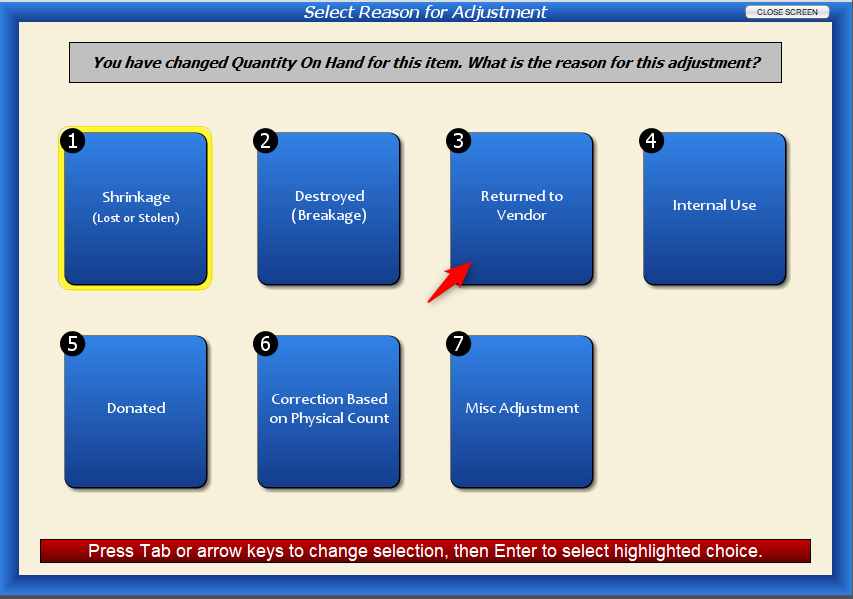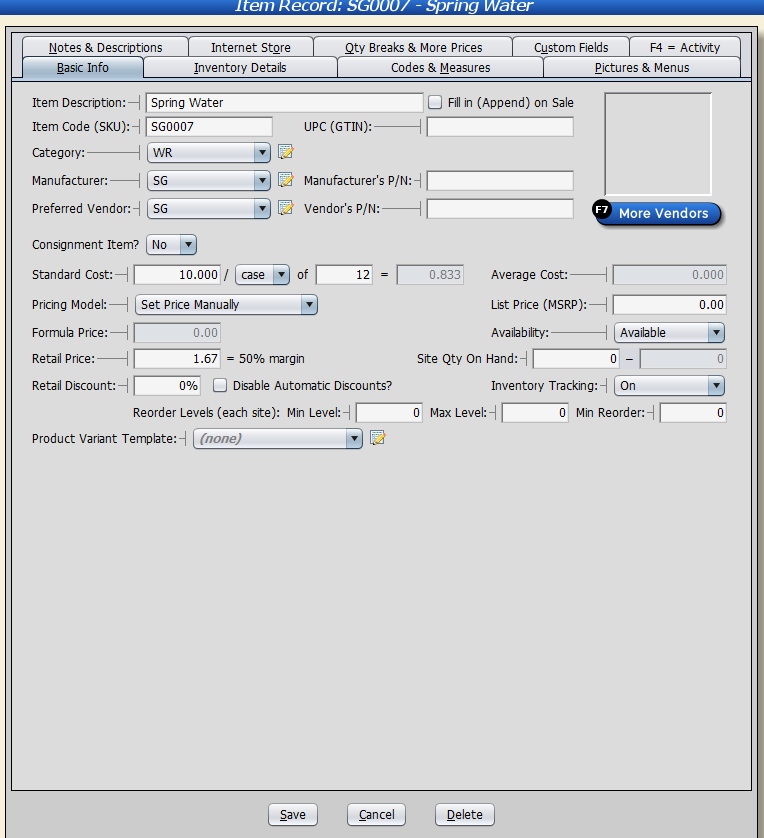Scenario
There might come a time when you want to start buying and/or tracking an item using a different unit of measure. For example, let’s say you buy water in a 12-pack, but customers now want the option to purchase the water in individual bottles.
If you’ve already received these cases into Artisan, simply going into the item record and changing a case to individual bottles, or vice versa, will make your inventory inaccurate, and will show up as inaccurate on reports like the Inventory Summary Report. Follow this article to learn how to avoid this issue.
Steps
We can see in this example that we purchase a 12-pack of water for $10.00 each. We have received five of these 12-packs into Artisan.
To sell these as individual bottles while keeping our inventory accurate, we should use the return to vendor option.
Input a quantity of “0” into the QOH field.
Artisan will ask why the inventory is adjusted. Select “Returned to Vendor.”
We can change our unit of measure from “each” to “case,” input how many are in each case, and change the retail price for each individual bottle. For example, we are selling a 12-case of water, which costs us $10 each. A single bottle is being sold for $1.67.
The next step is to adjust your QOH. We had five cases with 12 bottles each, which is 60 bottles total.
Artisan will ask why the QOH is being adjusted. Select “Misc Adjustment.”