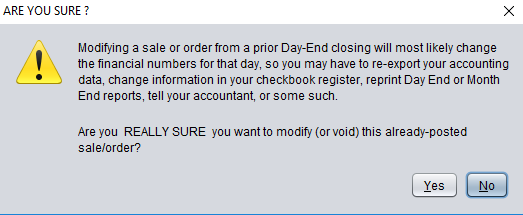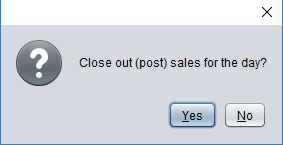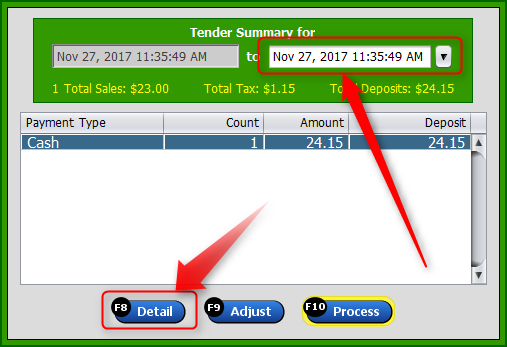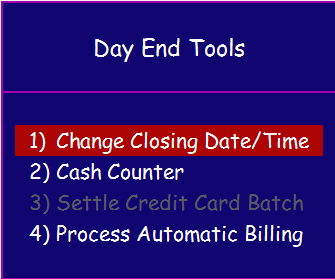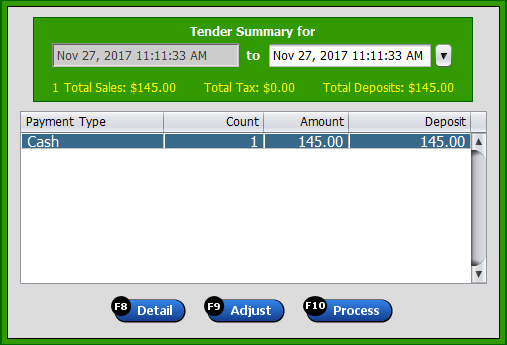One common issue you may run across while using Artisan is the occurrence of the day end reports date not matching today’s day end report date. Either you accidentally didn’t click on the button to confirm that you wanted to post the sales at the end of your last closing (this happens all the time) or a sale from the past was added or modified in a way that it now needs posting.
In the newer version of Artisan, you can change the end date of the posting by clicking on the “Tools” button and then “Change Sale Data/Time.” Enter, for example, 11/22/17 and then run the reports. You can even run a transaction detail if you want to know exactly what transaction(s) it is trying to post. Then, run the day end again and you will see the next date that needs closing as the new start date. If you are Artisan 4.X, refer to the screenshot below for further clarification.
Artisan will never let you skip a transaction. You must post out all the old transactions before you can close out a more recent one.
Depending on what happened, for example, if you already have a day end for 11/22/17 (you can try to reprint that day or try to unpost), you may want to unpost the 22nd and then close out again with all the transactions combined. However, there is no harm in having multiple day ends for the same day. The month-end report will add them all up.
The steps to reach these screens depends on your Artisan version.
If you are using Artisan 4.X, in the menu bar under the option Reports visit Day-End & Shift Closing -> Reprint Day-End Report