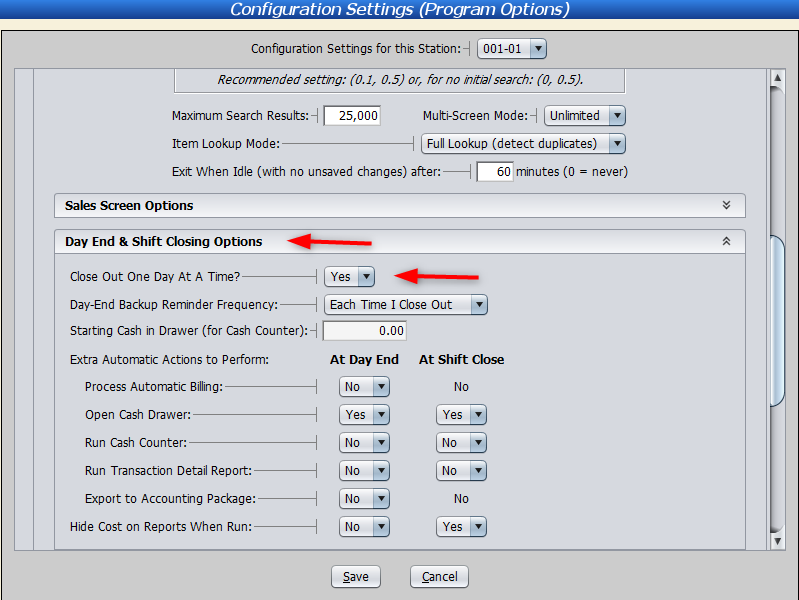Most businesses submit a Day End each day around the same time for their store. Doing so avoids having a Day End that spans multiple days.
However, what happens when you have an online store and receive an order after you already did a Day End for that day? For example, your store hours are 10 AM to 6 PM, so you close out (process a Day End) at 6 PM, but receive an online order at 7 PM. What day should the sale be applied to in Artisan?
Configuration Settings
To avoid this confusion, we recommend selecting a certain option in “Configuration Settings.”
Under “Miscellaneous Program Options,” click on “Day End and Shift Closing Options.”
Look for “Close Out One Day At A Time?”
With this field set to “Yes,” Artisan will always find the last sale of the day. This way, you won’t have to worry about the sale being carried over to the next day’s Day End.
For example, on December 19th we had one sale that totaled $21.40. We can see that our Day End is showing just one sale for that day, which is correct.
However, if we change “Close Out One Day At A Time?” to “No,” this will combine all transactions across multiple days instead of splitting them out by the day they occurred.
For example, we had that sale on the 19th, but a day later, on the 20th, we had another sale. Instead of Artisan putting each sale on its own Day End, it defaulted the “to” field to the last unposted day (today) and combined these sales.