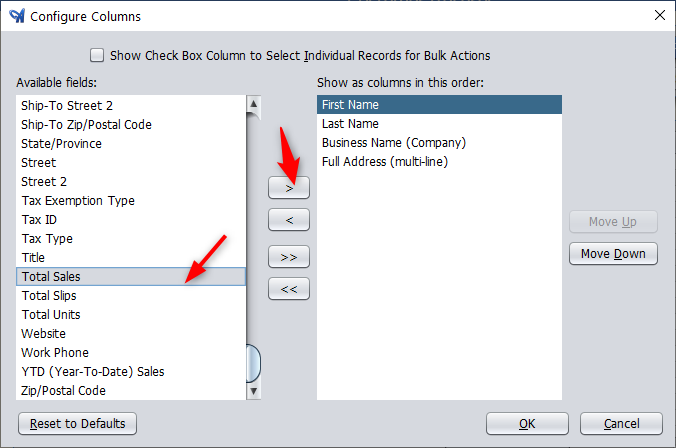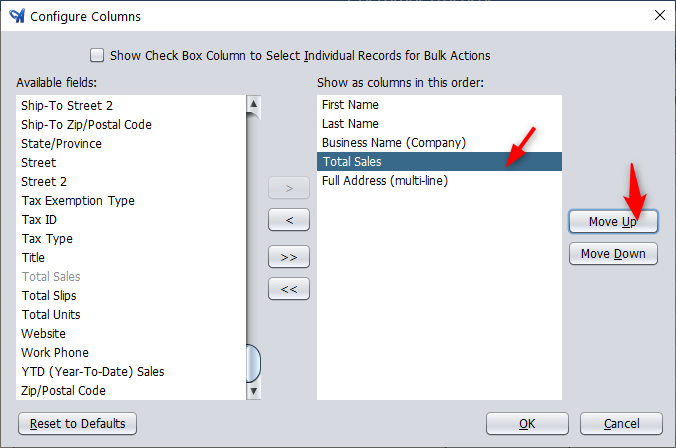Want to see how much a customer has spent overall? Follow these quick steps.
Open your “Customer Records” screen and click on “Configure Columns.”
In the “Available Fields” column, scroll down to “Total Sales” and select it. Press the “>” button to move the field onto your column list.
To adjust where the column displays, click on the “Move Up” or “Move Down” button.
Press “OK” when done.