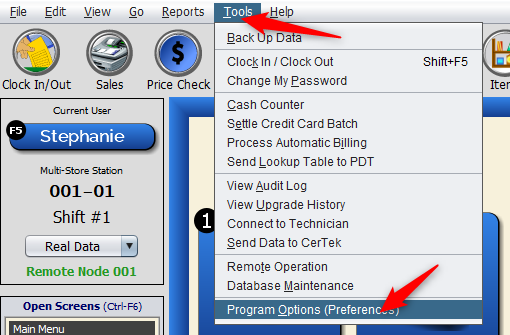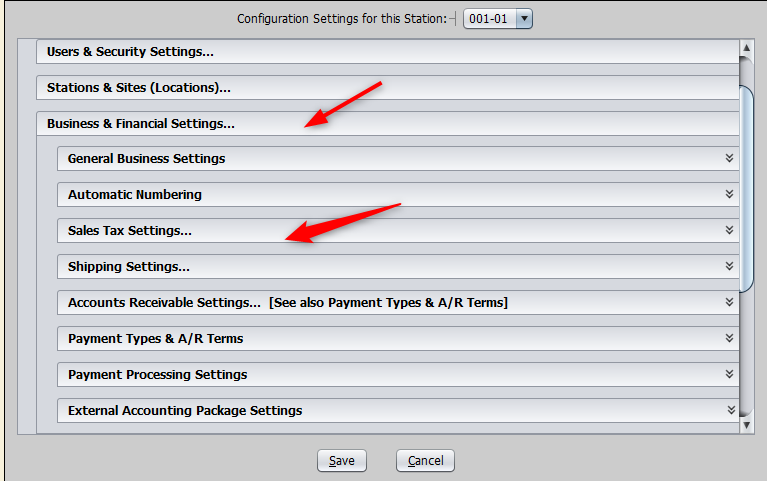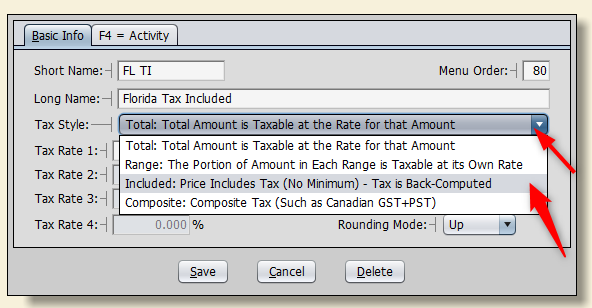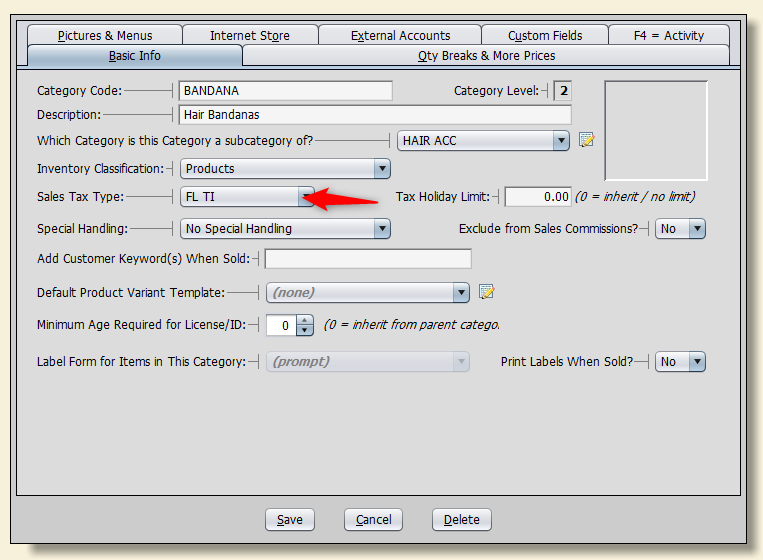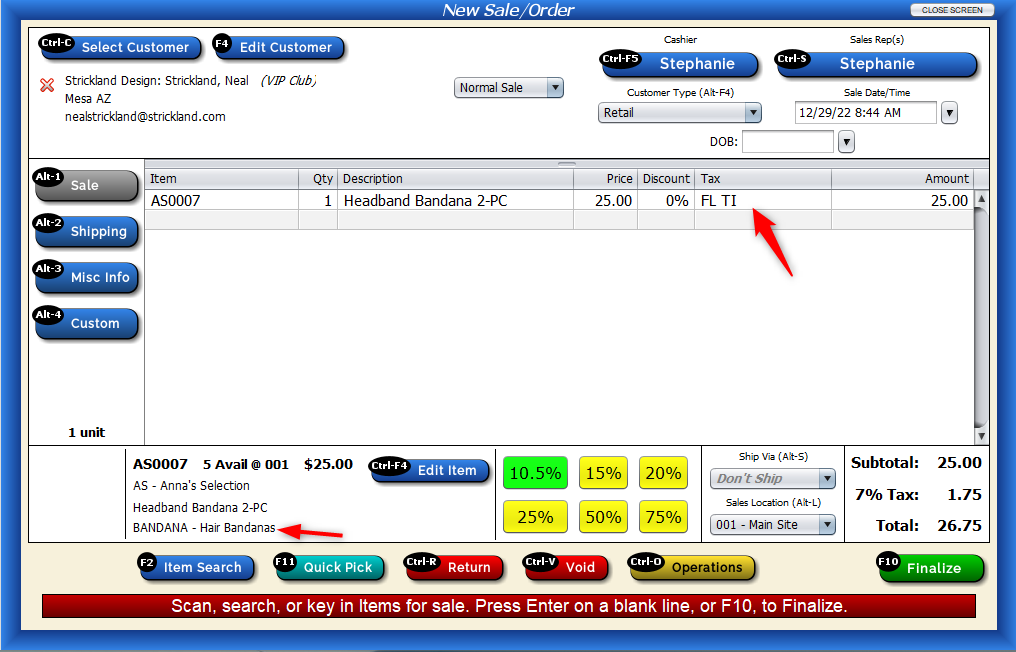Sometimes, you might want to price items with sales tax already included. Follow these steps to learn how.
Navigate to “Program Options.”
Under “Business and Financial,” select “Sales Tax Settings.”
Select the “Sales Tax Rates” section, then select “Add.”
Give your sales tax type a short name and long name. Under “Tax Style,” select “Included: Price Includes Tax (No Minimum) – Tax is Back-Computed.”
Input the tax rate percentage and press “Save.”
You may now apply this tax rate to specific items you choose. You may do so within the item’s category record, or within the Sales screen itself.
Category Record
Any item within this category will have this Sales Tax Type automatically applied.
Since this record is within the taxable category, the Tax Type is automatically applied on the Sales screen for this item.
You may also select the “Tax” dropdown to apply this Tax Type to other items on the Sales screen.