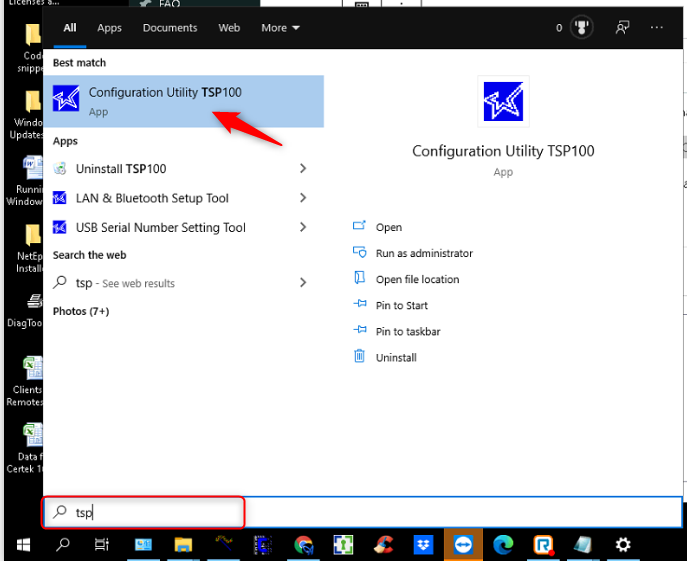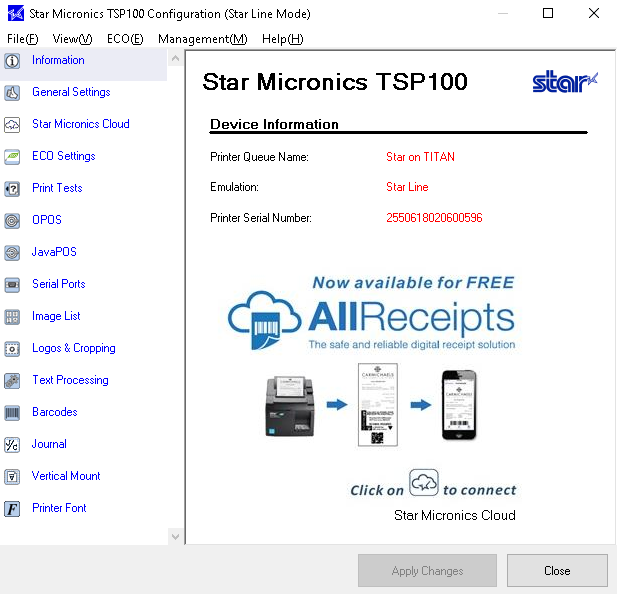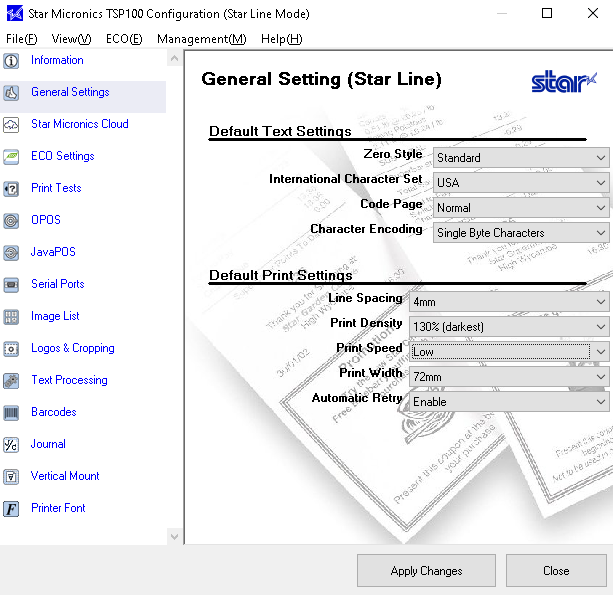Your Star printer settings might need to be adjusted occasionally, depending on various factors. Sometimes the printer is printing too quickly, and the heater isn’t able to heat up long enough to print correctly on the paper. Or, the paper isn’t as reactive as it once was, and needs more time to have something printed on it.
Search for the Star Micronics TSP Configuration program.
A pop-up window will ask you if you want to allow the app to make changes to your device. Press “Yes.”
Next, select the default Emulation setting, and press “OK.”
The program will open.
Click on “General Settings.” Adjust the “Print Density” to “130% (darkest)” and “Print Speed” to “Low.” Click on “Apply Changes.”
Now, the printer will be able to print on the paper since the heater has more time to do so.