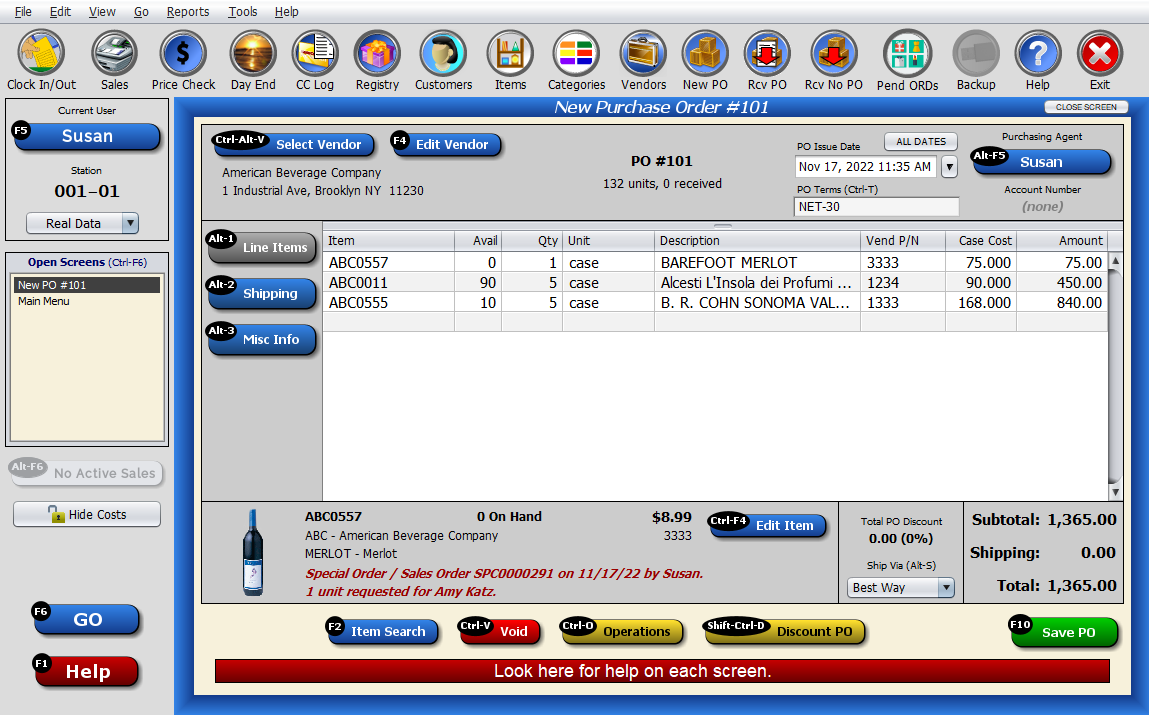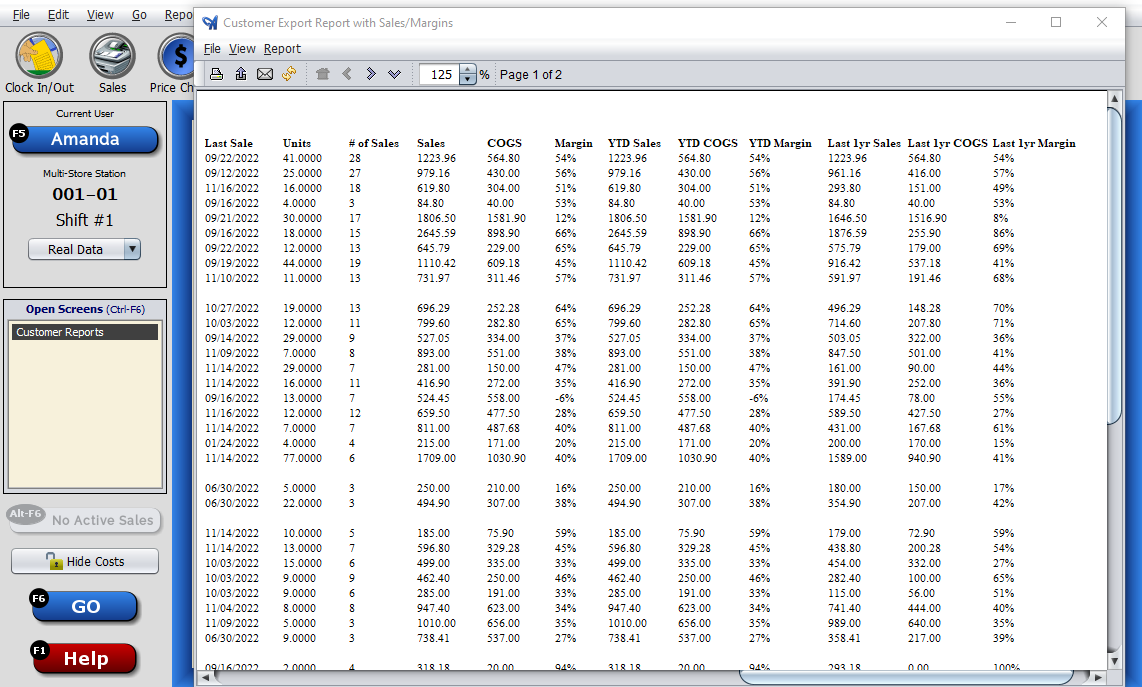Manage Your Entire Operation With Our Specialty Retail POS System - Artisan POS
Artisan Point of Sale (POS) for Windows and Mac offers a robust solution to help retailers optimize their inventory in-store or online while delighting customers. Our specialty retail POS solution was built to fit a wide range of retail operations, so it has the unique functions and features you need to grow your business.