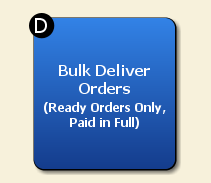Pending orders include items that are ready to be delivered to, picked up, or paid by the customer.
Access Pending Orders
You’ll be prompted to pull up a Transactions Summaries List or a list of Individual Line Items.
Either option pulls up all pending orders in Artisan, including the sales slip number, transaction date, sale type, status, and more pertinent information.
You can choose to bulk-deliver orders if necessary by clicking on “Bulk Changes.”
Only items that have their status set to “Ready” and are completely paid for will be delivered.
Otherwise, select a pending order and press “Enter.” Edit the record to have the customer pay the remaining balance. Select “Pay” and enter the amount.
The deposit will show on the order with the amount paid.
Press “Finalize.”
Select if the merchandise was delivered to the customer or not. If you select no, it will remain in the pending orders area until it is marked as delivered. To deliver that order later, edit the record and press “Deliver” when it is ready to be delivered.