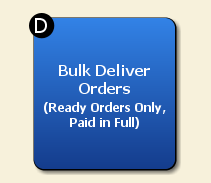Choose if you want to view transaction summaries or line items.
This list shows all Special Orders and Custom Orders, including sales slip number, sales type, status, total, balance and more.
You can pay for special orders and sales orders here, and mark them delivered, by pressing “Enter.”
You can choose to bulk-deliver orders if necessary by clicking on “Bulk Changes.”
Only items that have their status set to “Ready” and are completely paid for will be delivered.