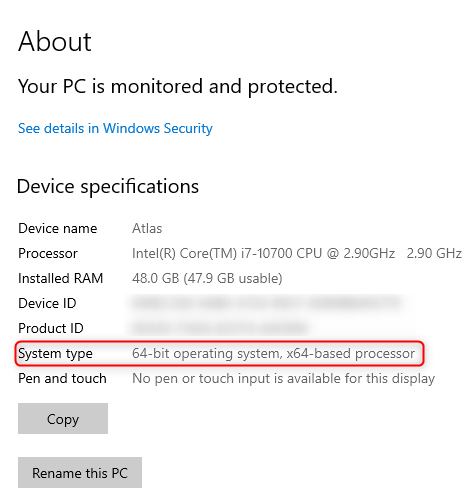To learn how to find your computer’s operating system, watch this video or read the instructions below.
1. To determine what your computer’s operating system is, type “about” in the search bar at the bottom of the screen. Click on “About your PC.”
2. Look at “System Type.” This will say “32-bit operating system, x32-based processor,” “64-bit operating system, x64-based processor,” or something similar.