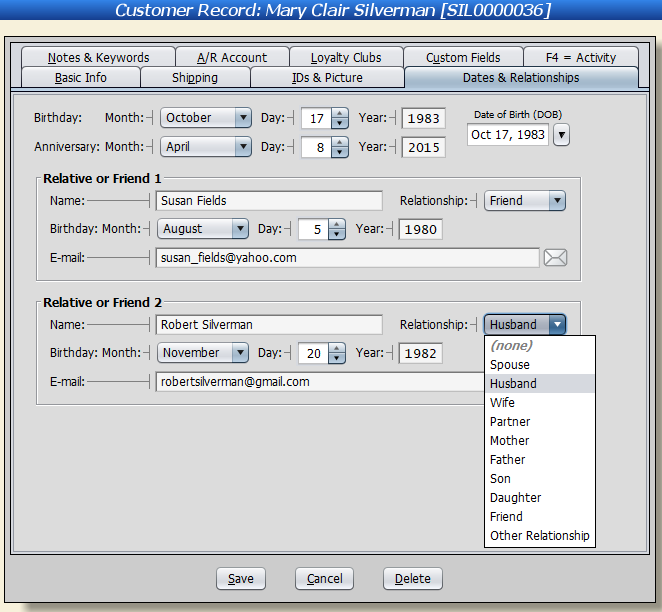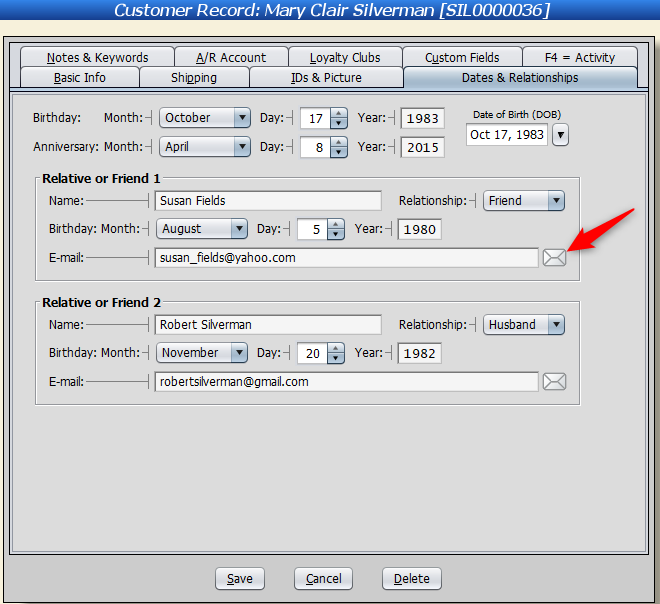Watch this video or read the article to learn how to add dates and relationships to customer records.
You can store important customer information, such as birthdays and anniversaries, in Artisan. You can also add information for customers’ relatives and friends.
Head to “Customers.”
Search for the customer, select them, and click on “Edit This Record.”
Head to the “Dates and Relationships” tab.
Input the information.
Note: If you want to email one of the relatives or friends, click on the email icon. It will launch your computer’s default email program.
When you’re finished, press “Save.“