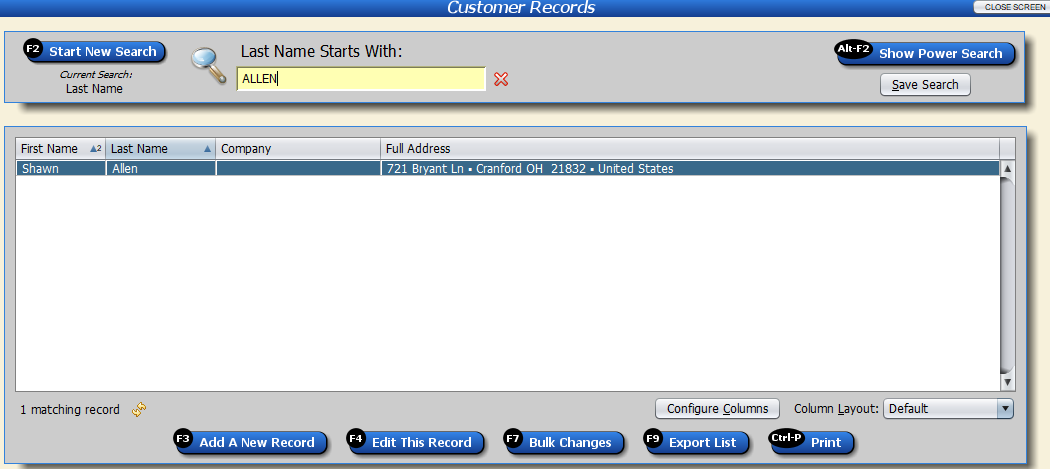It’s helpful to have notes about certain customers. With Artisan, you can add notes and memos to the customer record. Use them to remember customer payment preferences (ex. calling before processing their card) or other relevant information. You can also assign keywords to customers, which makes it even easier to sort through records.
To add this information to a customer record, watch this video or follow these steps.
1. Select “Customers” and search for the customer.
2. Once you have the customer selected, press enter on your keyboard.
3. Head to the “Notes and Keywords” tab.
4. Type whatever information you want to display in these boxes, then hit “save” when finished. Multiple keywords must be separated by a comma.
5. Now, whenever you begin a sales order for this customer, if you entered anything in the pop-up note section, it will appear on the screen. It will remain below the customer’s name even after you click “OK” to dismiss the pop-up.