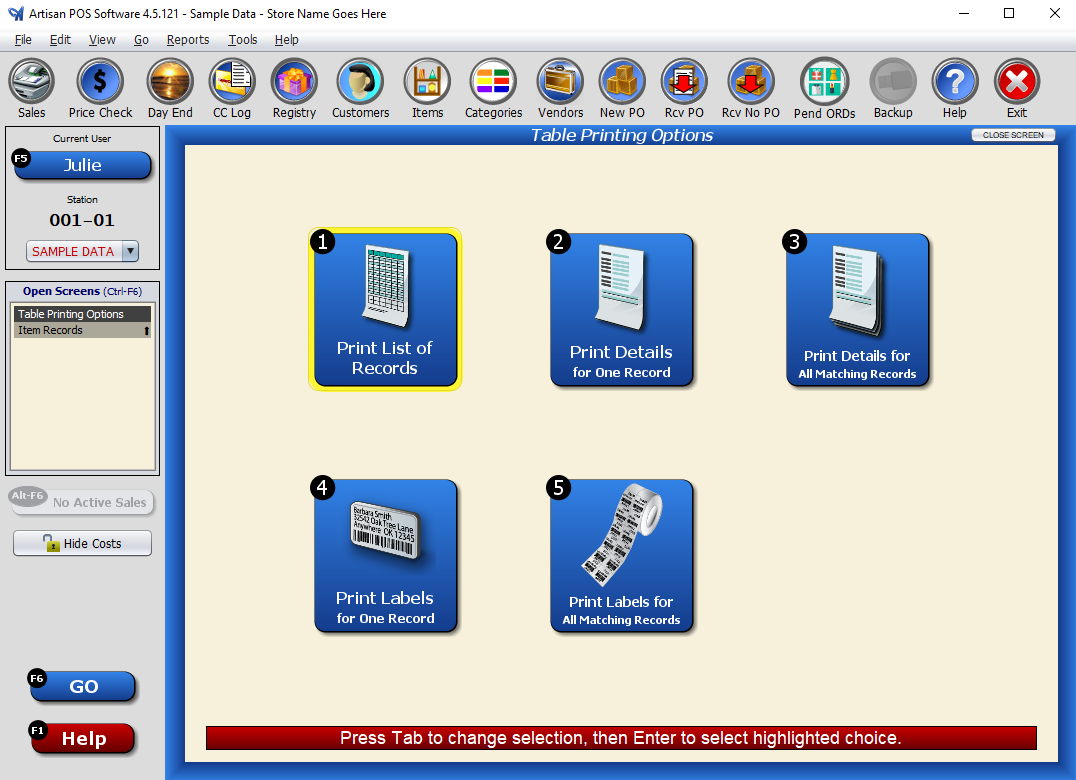To print labels for products, customers, or other means, click on “Labels” on the Main Menu. Click here to learn how to create your own custom labels.
Select the type of labels you want to print (merchandise, customer ID, vendor, etc.)
Select the item you want to print labels for, then hit the “Print” button, or “CRTL P” on your keyboard.
Choose what label record type you want to print.
Enter the “Label Quantities” and pick a “Label Form.” Once those are set, press “Start.”