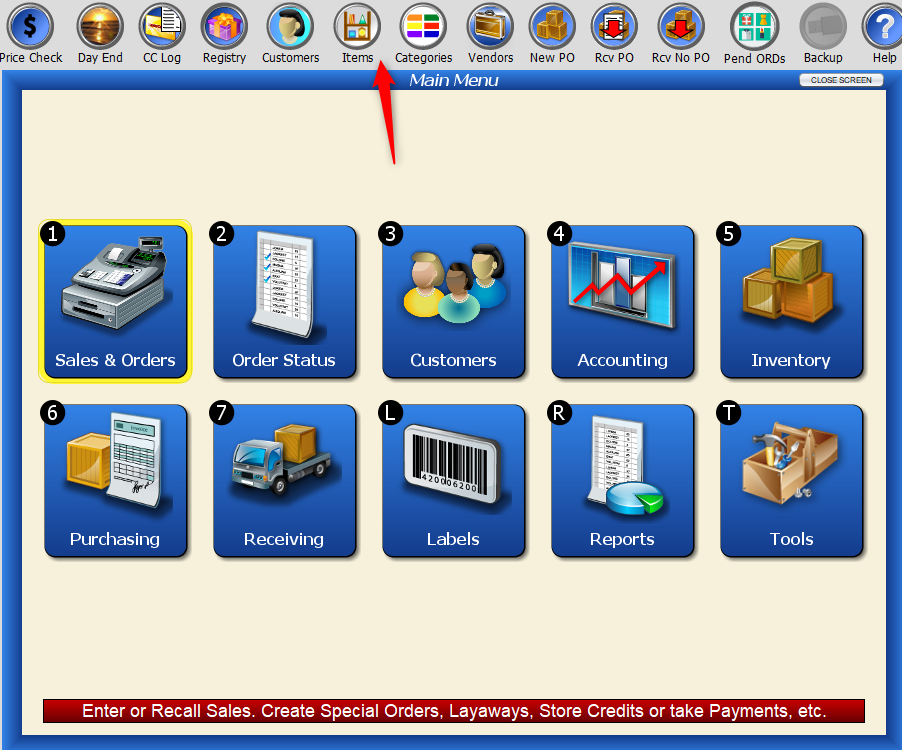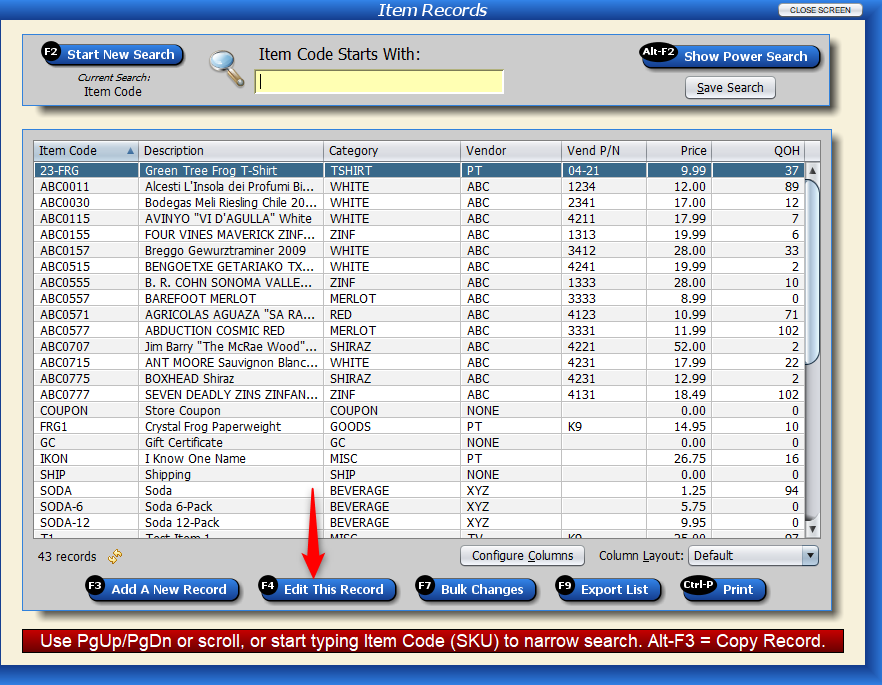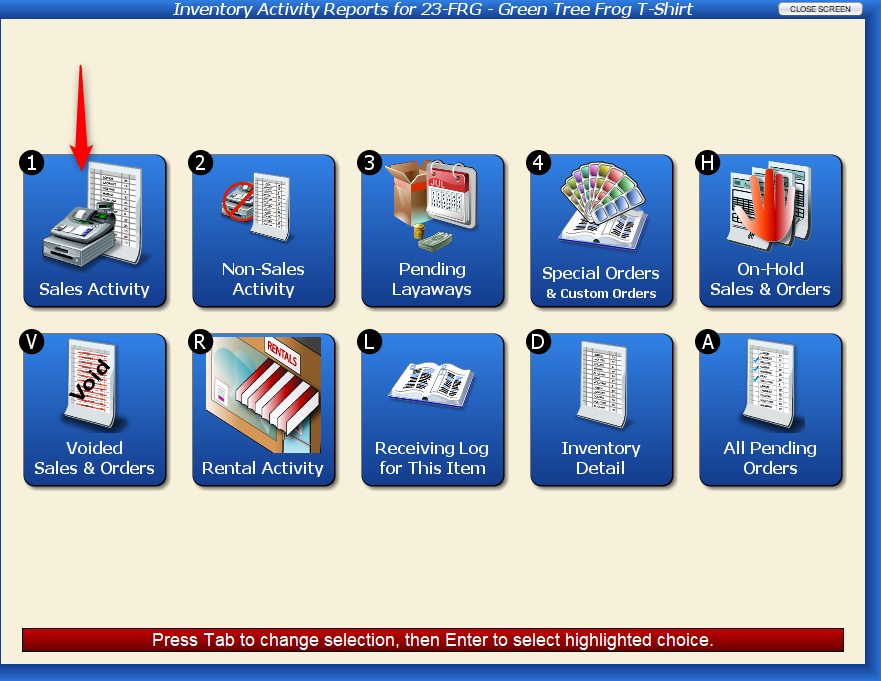Viewing an item’s purchase history comes in handy when a customer needs to return an item, but doesn’t have a receipt. You can also view a customer’s purchase history.
Watch this video or read the instructions below to learn more.
1. Click on “Items.”
2. Locate the item and click on “Edit This Record.”
3. Navigate to the “Activity” tab or press the “F4” key on your keyboard.
4. Click on “Activity Reports” or press “F4” on your keyboard.
5. Select “Sales Activity.”